User interface elements¶
User interface elements within sdl2.ext are simple
Sprite objects, which are enhanced by certain input hooks; as such,
they are not classes on their own, but implemented as mixins. The user input
itself is handled by an UIProcessor object, which takes care of
delegating input events, such as mouse movements, clicks and keyboard input,
to the correct UI element.
Depending on the event type (e.g. pressing a mouse button), the UIProcessor
will execute its matching method (e.g. mousedown()) with only those UI
elements, which support the event type.
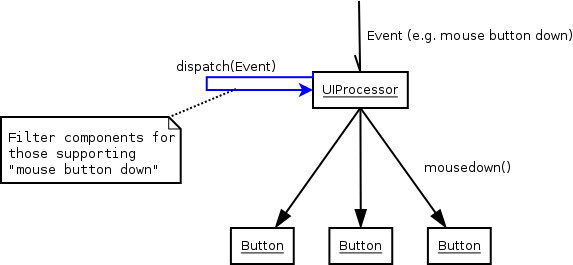
UI element types¶
Every sdl2.ext UI element is a simple Sprite object, to
which additional attributes and methods are bound.
Every UI element features the following attributes
element.uitype
The
uitypeattribute can have one of the following values, identifying the UI element:
BUTTON- a UI element, which can react on mouse inputCHECKBUTTON- asBUTTON, but it retains its state on clicksTEXTENTRY- a UI element that reacts on keyboard input
element.events
A dictionary containing the SDL2 event mappings. Each supported SDL2 event (e.g.SDL_MOUSEMOTION) is associated with a boundEventHandleracting as callback for user code (e.g.mousemotion()).
Depending on the exact type of the element, it will feature additional methods and attributes explained below.
Button elements¶
BUTTON UI elements feature a state attribute, which can be one of the
following values.
| state | Description |
|---|---|
| RELEASED | Indicates that the UI element is not pressed. |
| HOVERED | Indicates that the mouse cursor is currently hovering the UI element. |
| PRESSED | Indicates that a mouse button is pressed on the UI element. |
BUTTON UI elements react with the following event handlers on events:
button.motion(event : sdl2.events.SDL_Event)
AnEventHandlerthat is invoked, if the mouse moves around while being over theBUTTON.
button.pressed(event : sdl2.events.SDL_Event)
AnEventHandlerthat is invoked, if a mouse button is pressed on theBUTTON.
button.released(event : sdl2.events.SDL_Event)
AnEventHandlerthat is invoked, if a mouse button is released on theBUTTON.
button.click(event : sdl2.events.SDL_Event)
AnEventHandlerthat is invoked, if a mouse button is pressed and released on theBUTTON.
Besides the BUTTON a special CHECKBUTTON UI element type exists,
which enhances the BUTTON bindings by an additional checked attribute.
The checked attribute switches its status (False to True and
True to False) every time the UI element is clicked.
Text input elements¶
TEXTENTRY elements react on text input, once they are activated. Text being
input, once a TEXTENTRY has been activated, is stored in its text
attribute.
The TEXTENTRY reacts with the following event handlers on events:
textentry.motion(event : sdl2.events.SDL_Event)
AnEventHandlerthat is invoked, if the mouse moves around while being over theTEXTENTRY.
textentry.pressed(event : sdl2.events.SDL_Event)
AnEventHandlerthat is invoked, if a mouse button is pressed on theTEXTENTRY.
textentry.released(event : sdl2.events.SDL_Event)
AnEventHandlerthat is invoked, if a mouse button is released on theTEXTENTRY.
textentry.keydown(event : sdl2.events.SDL_Event)
AnEventHandlerthat is invoked on pressing a key.
textentry.keyup(event : sdl2.events.SDL_Event)
AnEventHandlerthat is invoked on releasing a key.
textentry.input(event : sdl2.events.SDL_Event)
AnEventHandlerthat is invoked on text input events. Text input events are automatically created, once theUIProcessoractivates aTEXTENTRYUI element.
textentry.editing(event : sdl2.events.SDL_Event)
An
EventHandlerthat is invoked on text editing events. Text editing events are automatically created, once theUIProcessoractivates aTEXTENTRYUI element.Text editing events are however only raised, if an IME system is involved, which combines glyphs and symbols to characters or word fragments.
API¶
-
class
sdl2.ext.UIFactory(spritefactory : SpriteFactory[, **kwargs])¶ A factory class for creating UI elements. The
UIFactoryallows you to create UI elements based on theSpriteclass. To do this, it requires aSpriteFactory, which will create the sprites, to which theUIFactorythen binds the additional methods and attributes.The additional kwargs are used as default arguments for creating sprites within the factory methods.
-
default_args¶ A dictionary containing the default arguments to be passed to the sprite creation methods of the bound
SpriteFactory.
-
spritefactory¶ The
SpriteFactorybeing used for creating newSpriteobjects.
Creates a new button UI element.
kwargs are the arguments to be passed for the sprite construction and can vary depending on the sprite type. See
SpriteFactory.create_sprite()for further details.
Creates a new checkbutton UI element.
kwargs are the arguments to be passed for the sprite construction and can vary depending on the sprite type. See
SpriteFactory.create_sprite()for further details.
-
create_text_entry(**kwargs) → Sprite¶ Creates a new textentry UI element.
kwargs are the arguments to be passed for the sprite construction and can vary depending on the sprite type. See
SpriteFactory.create_sprite()for further details.
-
from_color(color : object, size) → Sprite¶ Creates a UI element with a specific color.
uitype must be one of the supported UI element types classifying the type of UI element to be created.
-
from_image(uitype : int, fname : str) → Sprite¶ Creates a UI element from an image file. The image must be loadable via
load_image().uitype must be one of the supported UI element types classifying the type of UI element to be created.
-
from_object(uitype : int, obj: object) → Sprite¶ Creates a UI element from an object. The object will be passed through
sdl2.rwops_from_object()in order to try to load image data from it.uitype must be one of the supported UI element types classifying the type of UI element to be created.
-
from_surface(uitype : int, surface : SDL_Surface[, free=False]) → Sprite¶ Creates a UI element from the passed
sdl2.surface.SDL_Surface. If free is set toTrue, the passed surface will be freed automatically.uitype must be one of the supported UI element types classifying the type of UI element to be created.
-
-
class
sdl2.ext.UIProcessor¶ A processing system for user interface elements and events.
-
handlers¶ A dict containing the mapping of SDL2 events to the available
EventHandlerbindings of theUIProcessor.
-
activate(component : object) → None¶ Activates a UI control to receive text input.
-
deactivate(component : object) → None¶ Deactivate the currently active UI control.
-
passevent(component : object, event : SDL_Event) → None¶ Passes the event to a component without any additional checks or restrictions.
-
mousemotion(component : object, event : SDL_Event) → None¶ Checks, if the event’s motion position is on the component and executes the component’s event handlers on demand. If the motion event position is not within the area of the component, nothing will be done. In case the component is a
BUTTON, itsstatewill be adjusted to reflect, if it is currently hovered or not.
-
mousedown(component : object, event : SDL_Event) → None¶ Checks, if the event’s button press position is on the component and executes the component’s event handlers on demand. If the button press position is not within the area of the component, nothing will be done.
In case the component is a
BUTTON, itsstatewill be adjusted to reflect, if it is currently pressed or not.In case the component is a
TEXTENTRYand the pressed button is the primary mouse button, the component will be marked as the next control to activate for text input.
-
mouseup(self, component, event) → None¶ Checks, if the event’s button release position is on the component and executes the component’s event handlers on demand. If the button release position is not within the area of the component, nothing will be done.
In case the component is a
BUTTON, itsstatewill be adjusted to reflect, whether it is hovered or not.If the button release followed a button press on the same component and if the button is the primary button, the
click()event handler is invoked, if the component is aBUTTON.
-
dispatch(obj : object, event : SDL_Event) → None¶ Passes an event to the given object. If obj is a
Worldobject, UI relevant components will receive the event, if they support the event type. If obj is a single object,obj.eventsmust be a dict consisting of SDL event type identifiers andEventHandlerinstances bound to the object. If obj is a iterable, such as a list or set, every item within obj must feature aneventsattribute as described above.
-
process(world : World, components : iterable) → None¶ The
UIProcessorclass does not implement the process() method by default. Instead it usesdispatch()to send events around to components.process()does nothing.
-